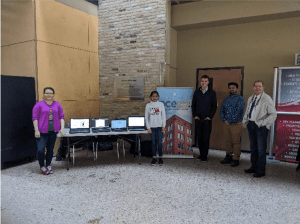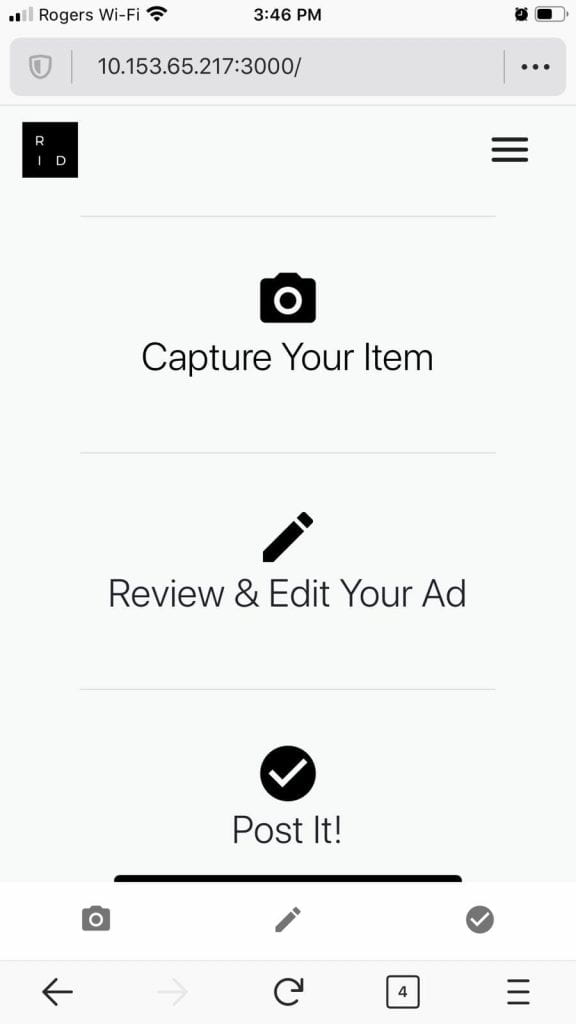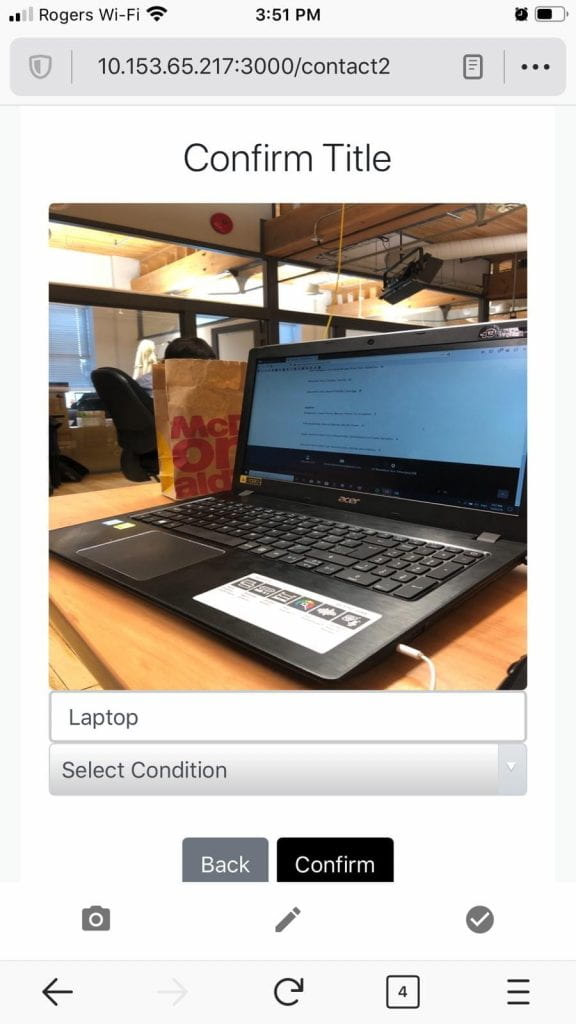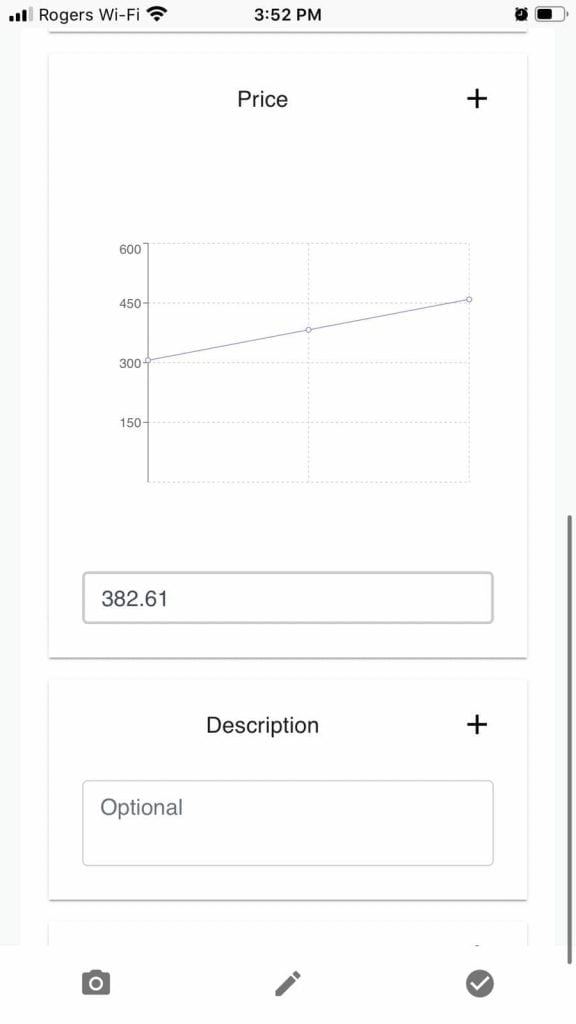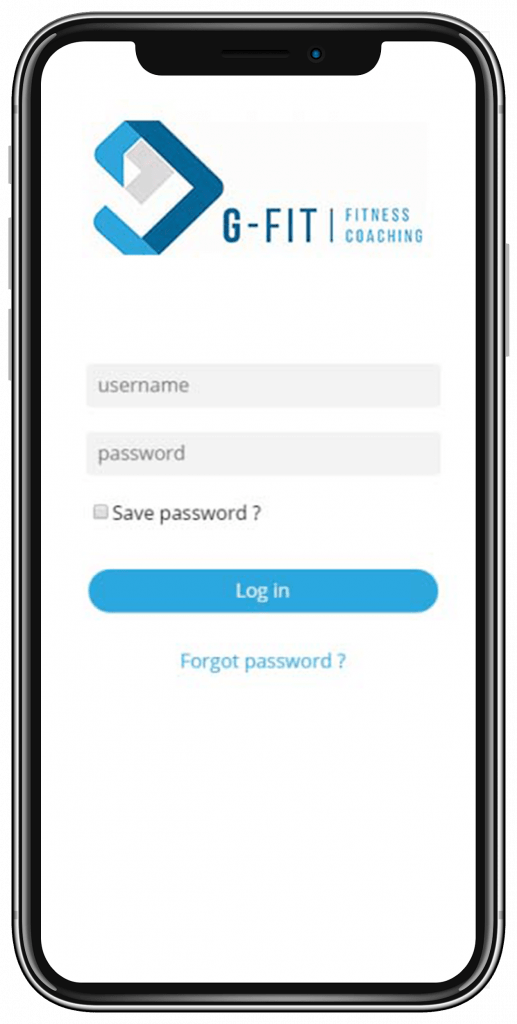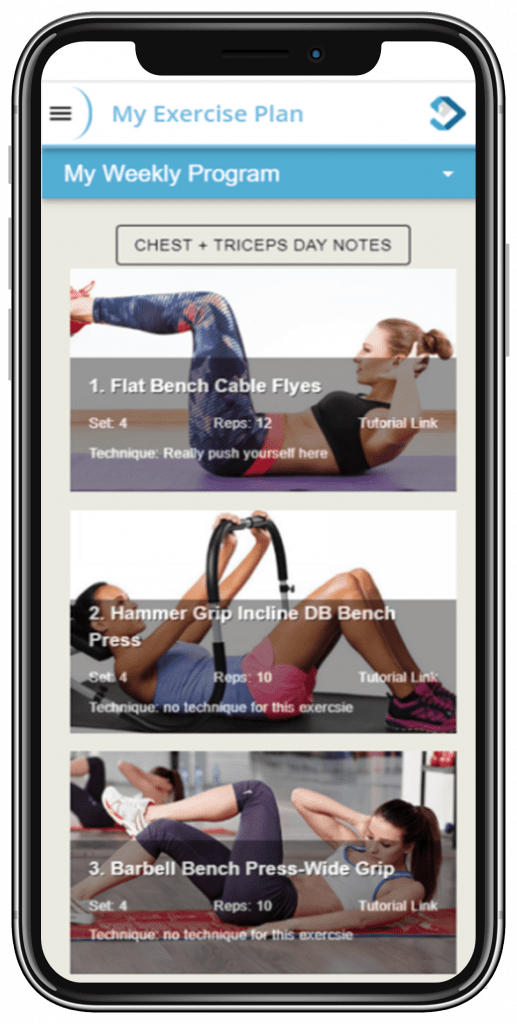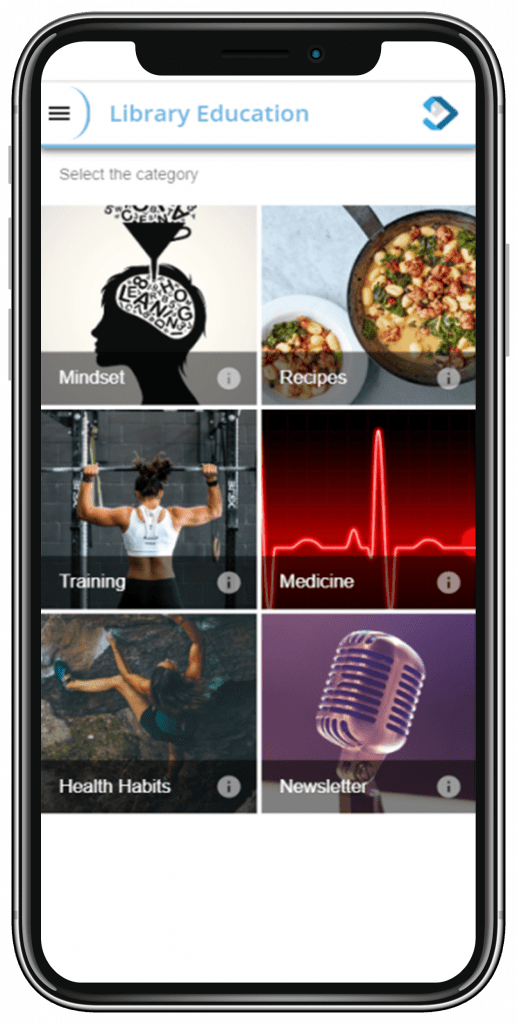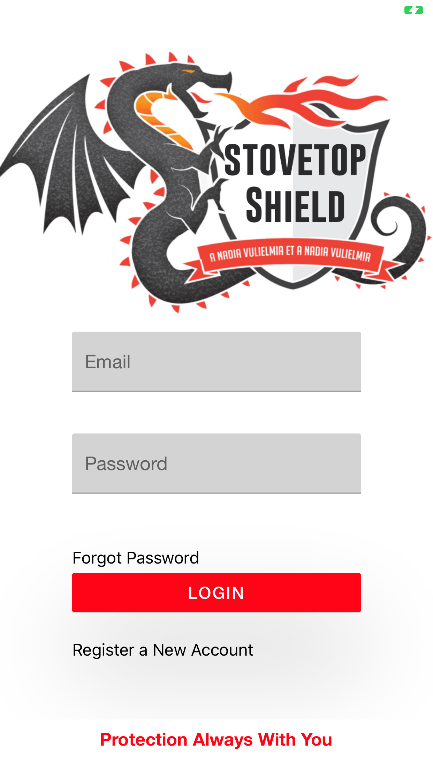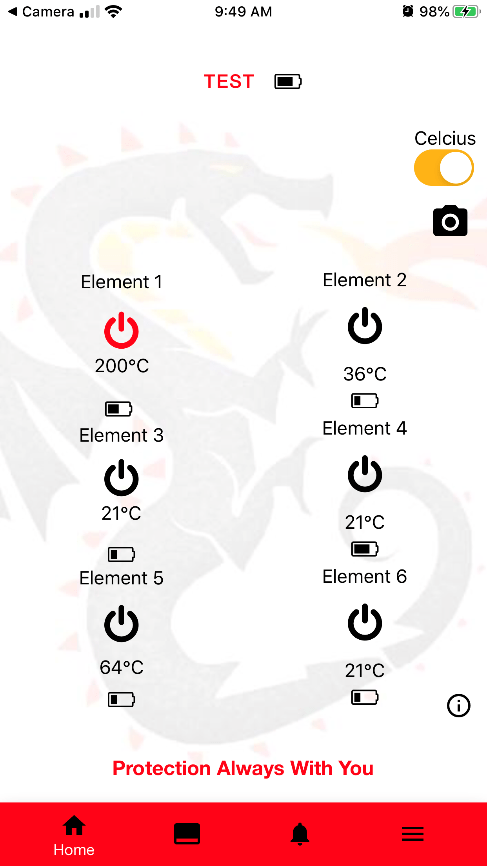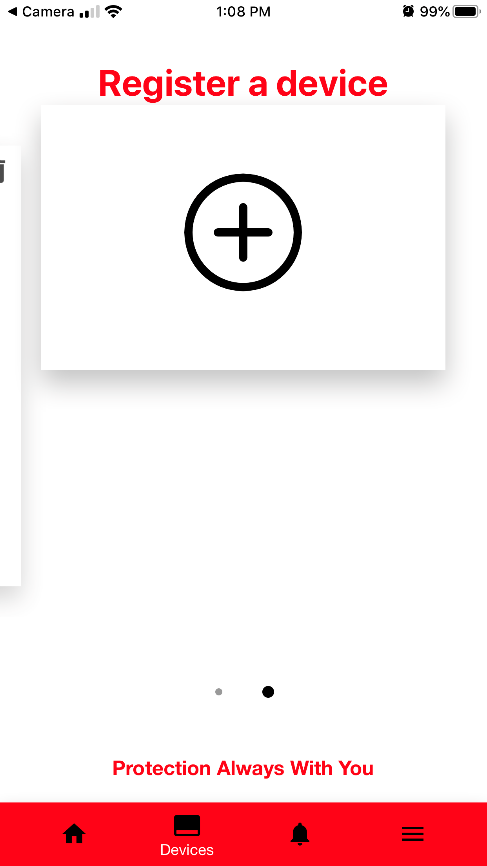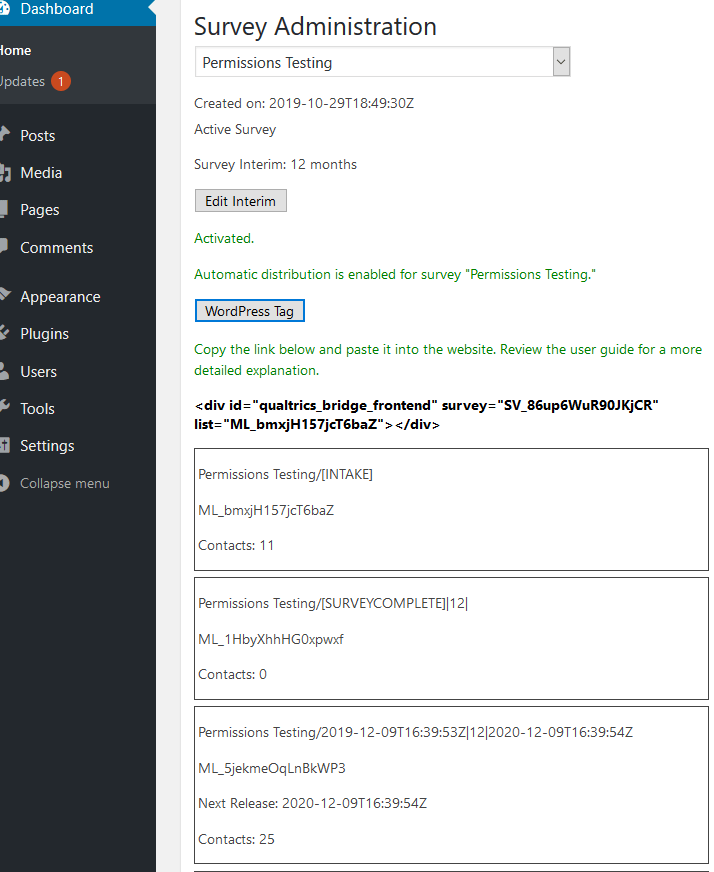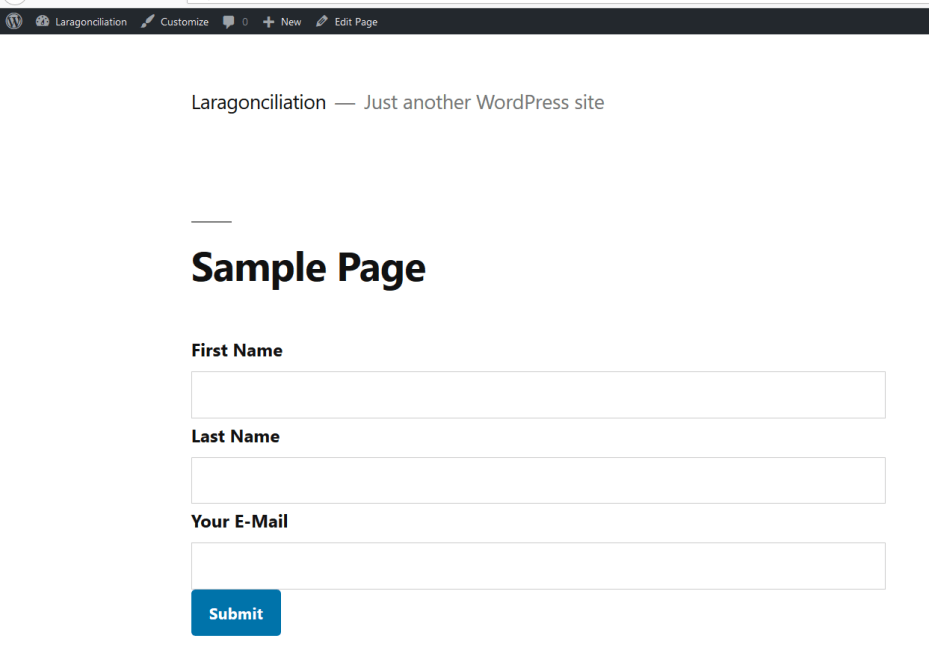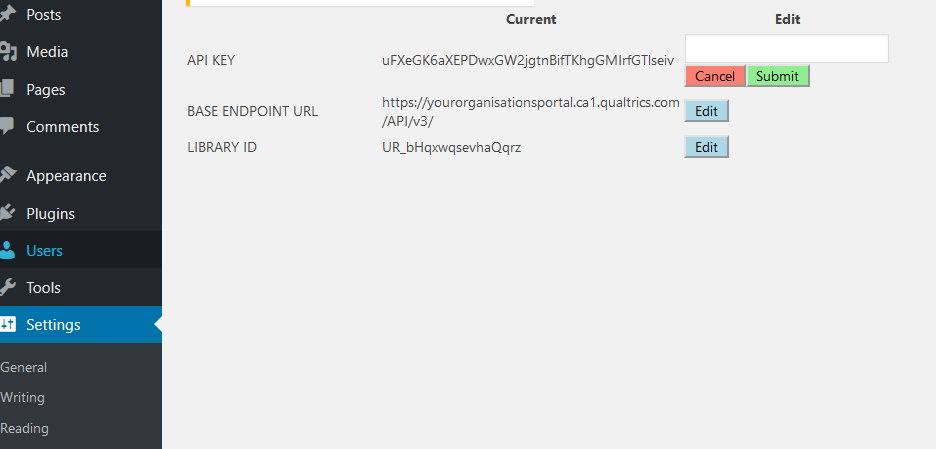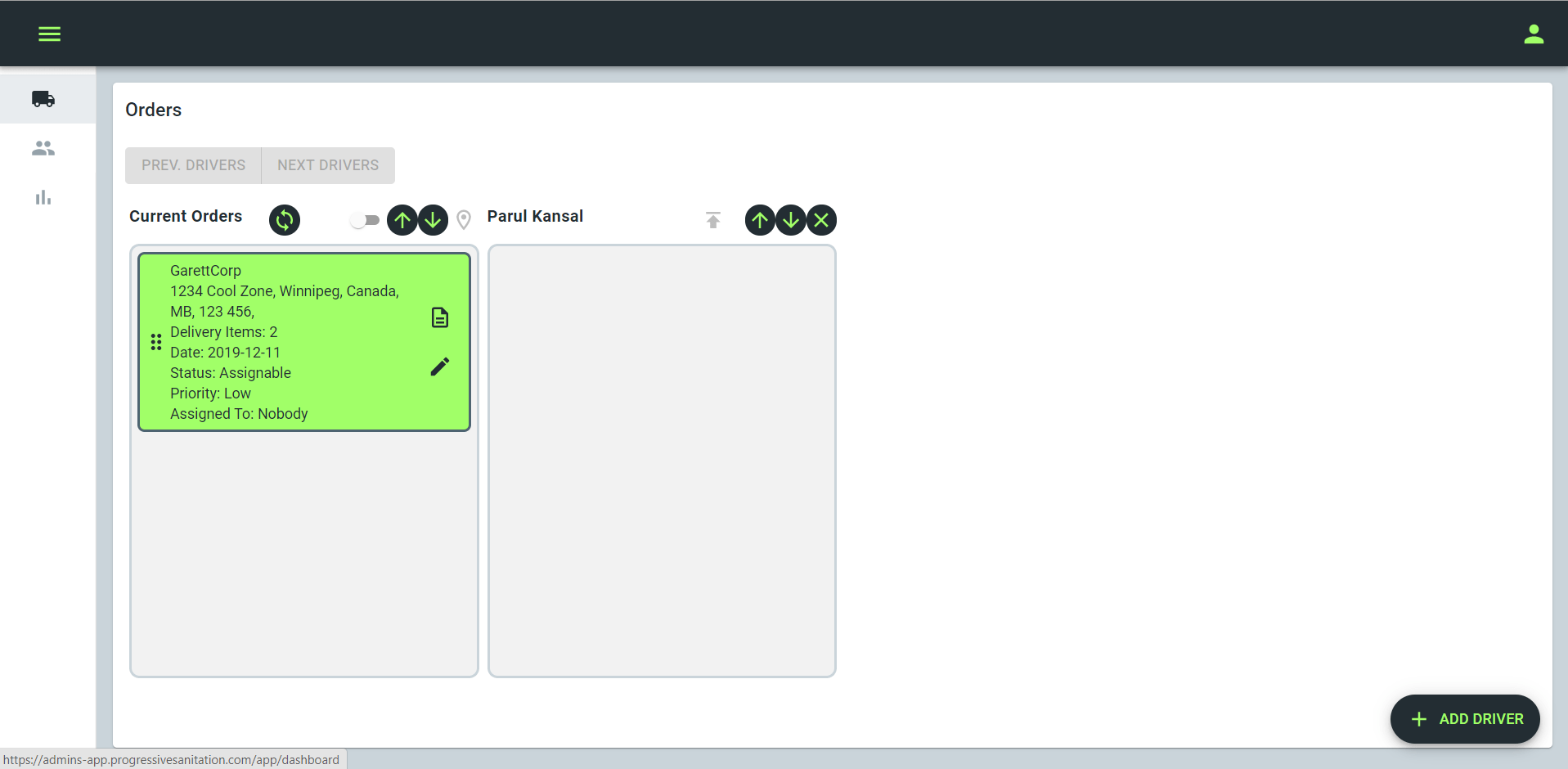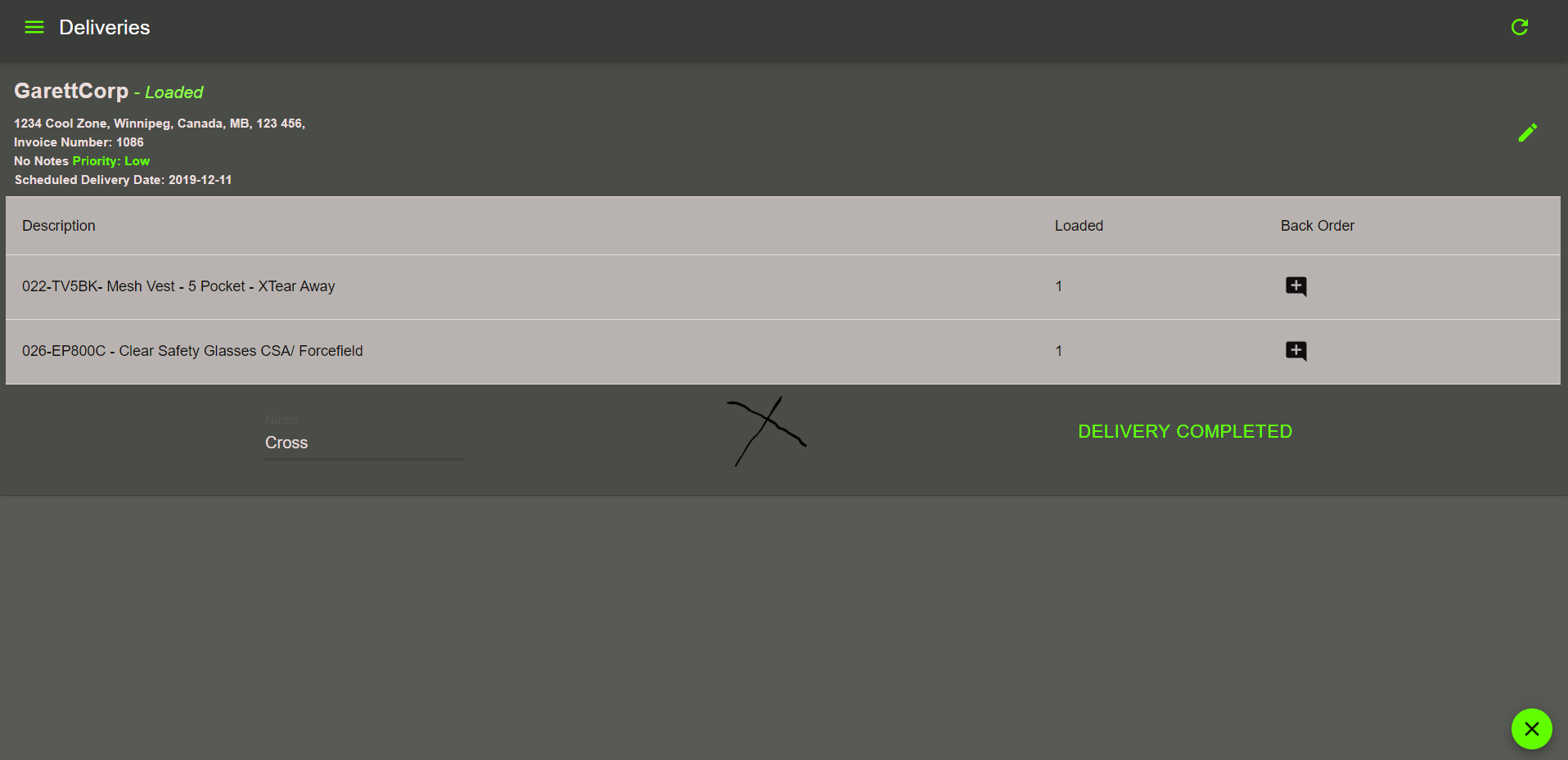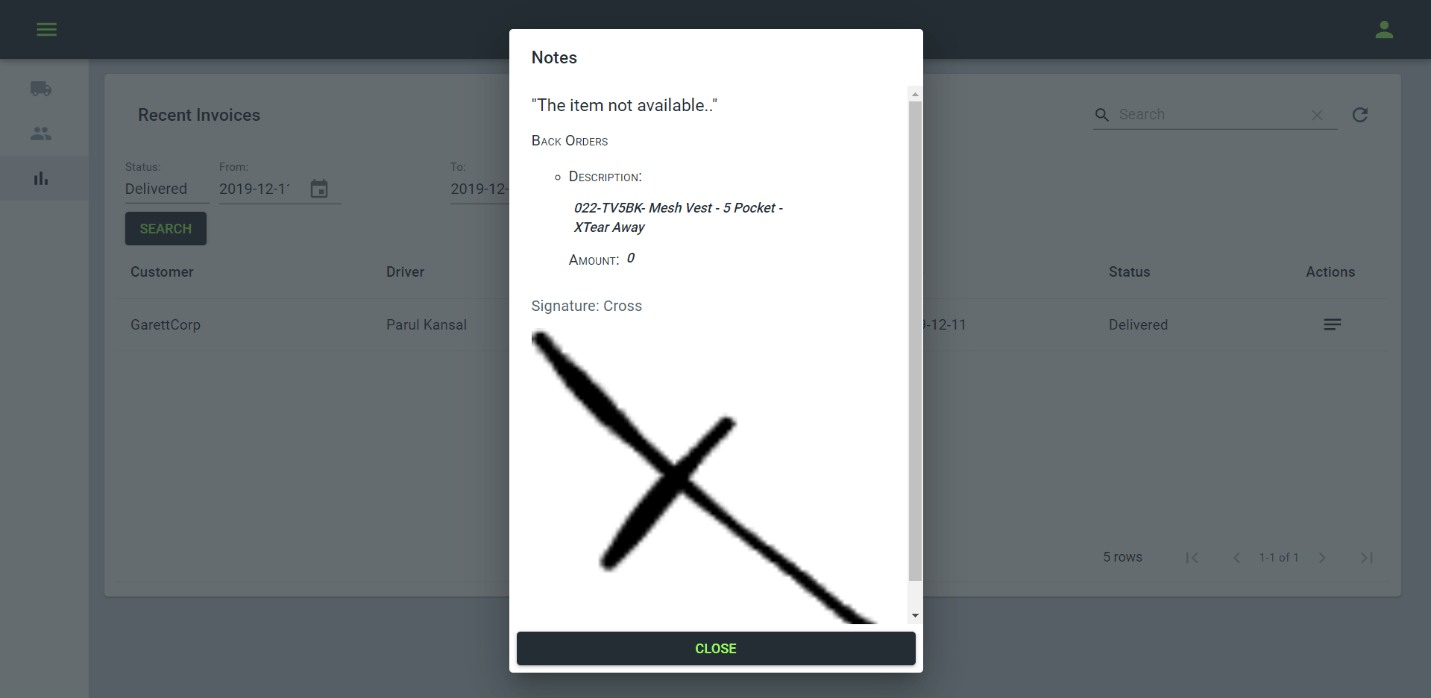Future-Proofing Careers: Highlights from the Inspire Conference
October 29 marked a milestone for innovation and collaboration at the Inspire Conference, where over 900 students and 100+ industry professionals came together to explore the theme: “Future-Proof: Skills and Mindsets for a Disrupted World.”
The conference wasn’t just an event—it was a movement. Designed to prepare students for careers that don’t yet exist, Inspire focused on agility, curiosity, and innovation as the keys to thriving in a rapidly changing world.
With around 50 different sessions, participants explored topics that challenged conventional thinking and sparked new ideas.
Student Quote
“Keynote was GREAT! Steve brought some thought-provoking ideas to me around instilling an innovative culture.”Highlights from the Day
- Dynamic Agenda: Around 50 different sessions, all aimed at bridging the gap between education and emerging career paths.
- Networking Opportunities: Students connected with professionals at our Exhibitor Lounge, gaining insights into real-world challenges and building relationships.
- Theme in Action: Many of our sessions reinforced the importance of adaptability and lifelong learning in today’s disrupted landscape.
Student Quote
“All sessions were excellent. I learned so many things for my career pathway.”
Why It Matters
The Inspire Conference is more than a single-day event—it’s a catalyst for transformation. By fostering collaboration between academia and industry, it equips students with the tools to navigate uncertainty and seize opportunities.
Looking Ahead
As we reflect on the success of this year’s conference, one thing is clear: the future belongs to those who are ready to adapt, innovate, and lead.
Thank you to our Session Room Sponsors Northfield IT and Canada Life; and to our Exhibitors MB Blue Cross, ID Fusion, Johnston Group, ISACA Winnipeg, New Media Manitoba, Canadian Manufacturers & Exporters, Pollard Banknote, and Exchange Technology Services.
Stay tuned for next year’s Inspire Conference and continue building the skills that will shape tomorrow’s world. Visit rrc.ca/inspire for more information.