


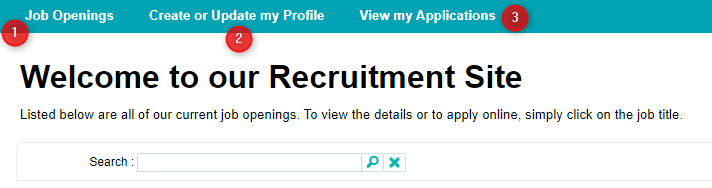
Important: Once an account has been created, full profile details do not need to be entered. Application information will be reviewed specific to the job that is applied for, and not from the user profile.
Note: If you do not have an account created already, please create one. If you have already created an account, please proceed to login.
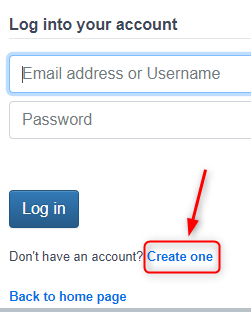
On the new page that opens, create your own user name and populate the fields with the requested information. You will require an accessible email address, as you will need to confirm your account creation.
Important: The password you choose must be a minimum of eight characters. Remember, a strong password is the main barrier keeping any online accounts from being hacked. It is extremely important to create a password that helps protect you against cyber fraud.
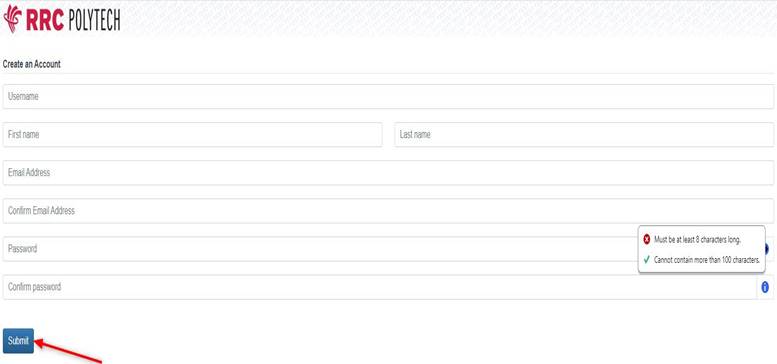
Once you have completed the required fields, select Submit. You will then receive the following message advising to confirm the email that was sent to the email address you entered:
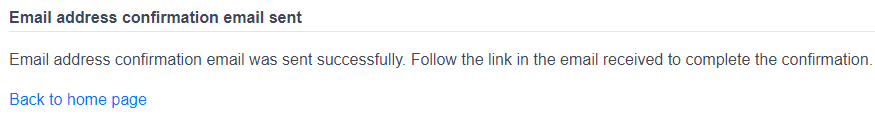
Go to your email inbox, open the email that you received from hris@rrc.ca and confirm your account creation by clicking on the blue link in the email.
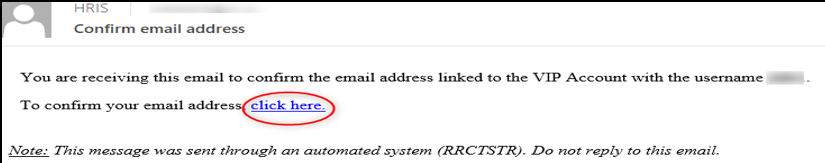
Once you have confirmed your account, return to the recruitment site and select the job you are interested in applying for by clicking on the job title name and proceed with your application.
If you go back into Create or Update my Profile, you may be required to complete the following confirmation prior to proceeding with further actions.
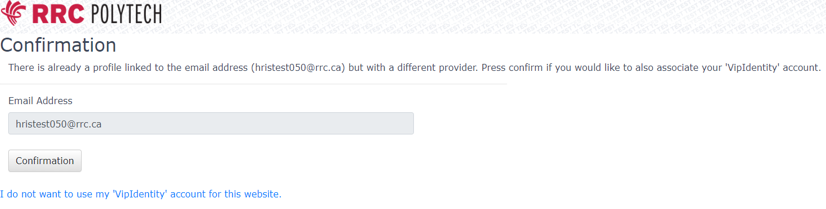
RRC Polytech campuses are located on the lands of the Anishinaabeg, Ininiwak, Anishininwak, Dakota Oyate, and Denésuline, and the National Homeland of the Red River Métis.
We recognize and honour Treaty 3 Territory Shoal Lake 40 First Nation, the source of Winnipeg’s clean drinking water. In addition, we acknowledge Treaty Territories which provide us with access to electricity we use in both our personal and professional lives.