Add a New Application to MyCIC Account
If you need to add a new application to your MyCIC Account, either to apply for a study permit, study permit extension, co-op work permit or post-graduation work permit, follow the step-by-step below.
Procedure
- Login to MyCIC account: https://www.canada.ca/en/immigration-refugees-citizenship/services/application/account.html
- Click “Apply to come to Canada”
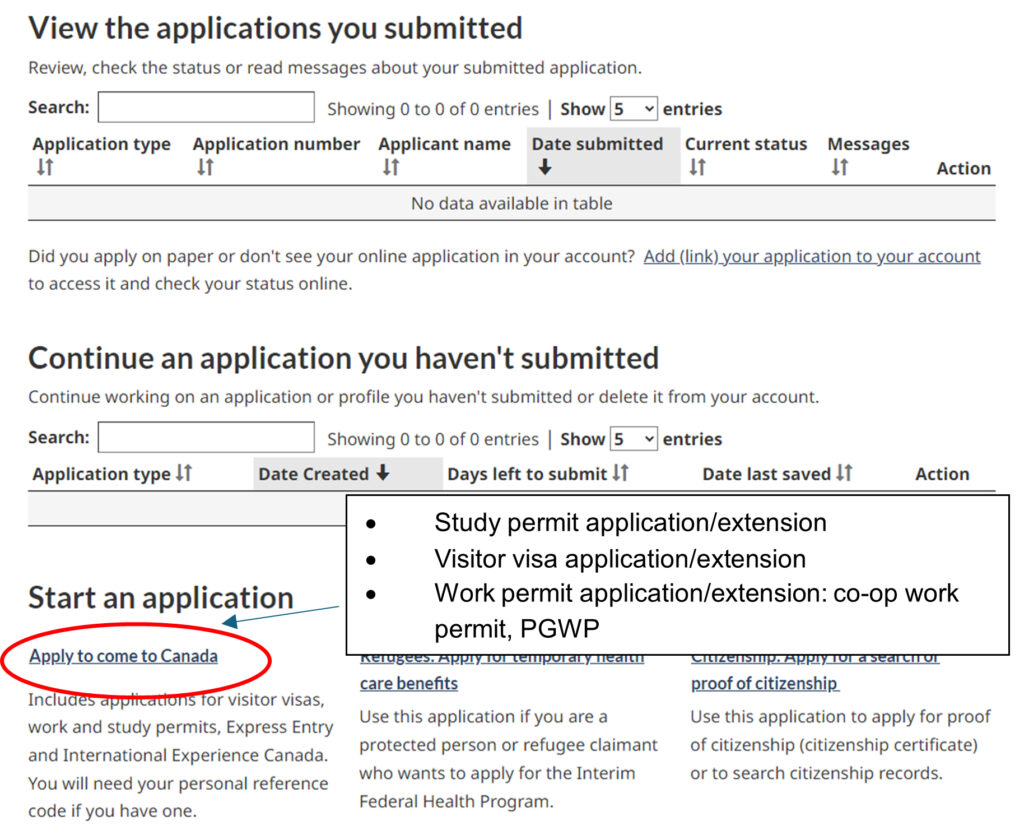
- Enter “Personal Reference Code” if you have already completed the “Come to Canada” questionnaire. Otherwise, you can skip the “Personal Reference Code” and go to the next step.
- Click “Visitor visa, study and/or work permit”
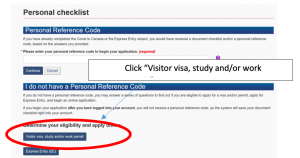
- Complete the questionnaire
- Upload required documents listed
- Submit the application and pay the associated fee
If you want to return to the application you have not submit, you can login to the MyCIC account and click “Continue an application you haven’t submitted.”
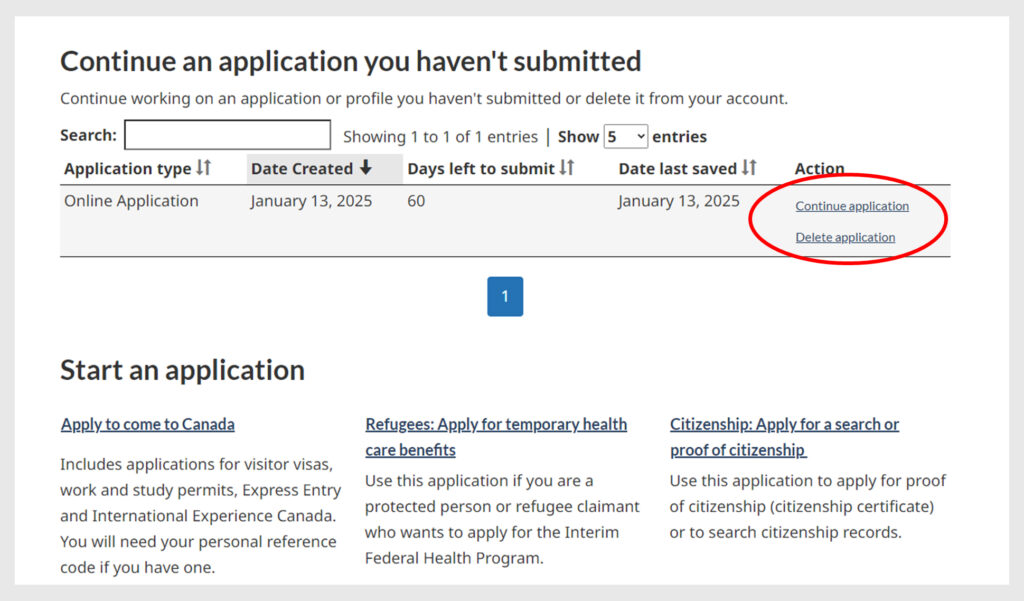
Disclaimer: This document was prepared by a Regulated Canadian Immigration Consultant (RCIC) in compliance with the Canadian Immigration and Refugee Protection Act. This is not a legal document. Immigration laws and procedures change frequently, and so the procedure for creating MyCIC account may have changed since this document was prepared. Please always refer to IRCC for the most up-to-date information, or contact RRC Polytech Immigration and Student Advisor at international@rrc.ca. This document was prepared on July 17, 2018.
Read more about common questions that international students have about work, visa and immigration.
Find more information and supports for working in and immigrating to Canada.