


Microsoft Planner is a project management application that is integrated with Microsoft Teams. Planner allows teams to create, assign, and organize work visually. It facilitates teamwork, shows progress visibility, and task coordination.
Microsoft Planner involves creating a plan that is equivalent to starting a project made up of tasks organized into buckets or categories. You can assign each task a label, a deadline, and a team member.
You can open each help topic in this document or click a specific topic below:
Log on to HUB, and in the Launchpad widget, under Applications, click Office 365, click Apps, click All Apps, and then click Planner.
Log on to HUB, and in the Launchpad widget, under Applications, click Office 365, click All Apps, and then click Planner.
Once Planner has opened, click Get the app, and you will receive a prompt for your phone number to text you the download.
Planner is available to all RRC Polytech employees and students, but you must be a member of a team to open a plan within that team.
You must create a plan using Microsoft Teams at RRC Polytech. To learn more about this functionality, visit Microsoft’s Create a plan with Planner in Teams webpage.
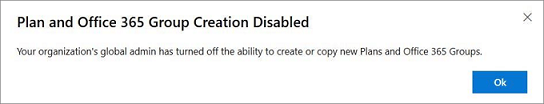
If you have explored the FAQ page and technical support links and still cannot find the answers you are looking for, open the ITS Service Desk website to submit a Service Desk ticket.
RRC Polytech campuses are located on the lands of the Anishinaabeg, Ininiwak, Anishininwak, Dakota Oyate, and Denésuline, and the National Homeland of the Red River Métis.
We recognize and honour Treaty 3 Territory Shoal Lake 40 First Nation, the source of Winnipeg’s clean drinking water. In addition, we acknowledge Treaty Territories which provide us with access to electricity we use in both our personal and professional lives.