


If you are accessing student email in the cloud for the first time, refer to the Setting language and time zone during set up section.
If you have already accessed your student email and want to change your language and time zone settings, refer to the Changing your language and time zone settings section.
Choose your preferred language and time zone settings the first time you access Outlook in the cloud.
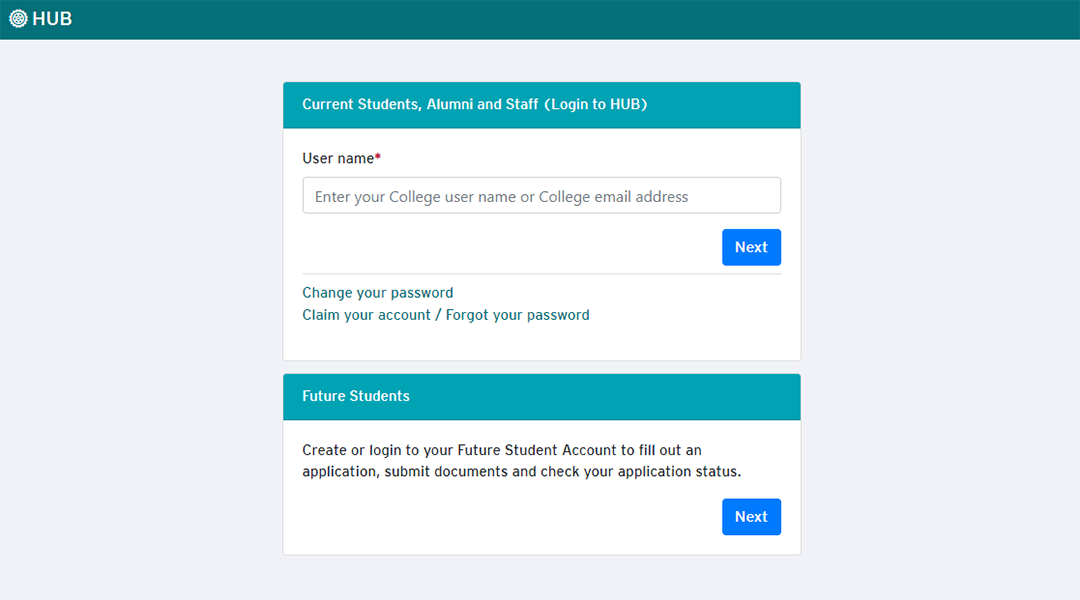
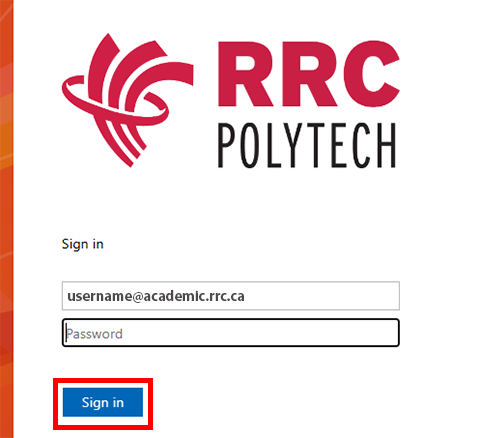
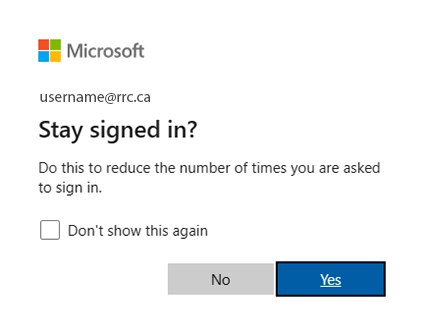
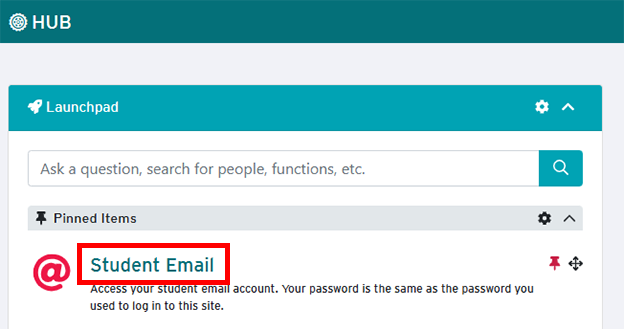
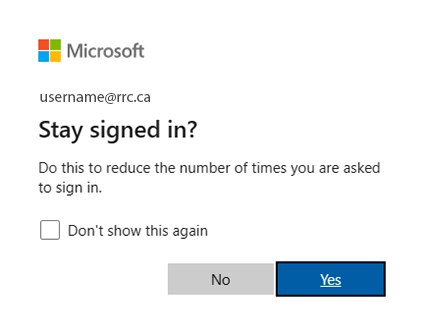
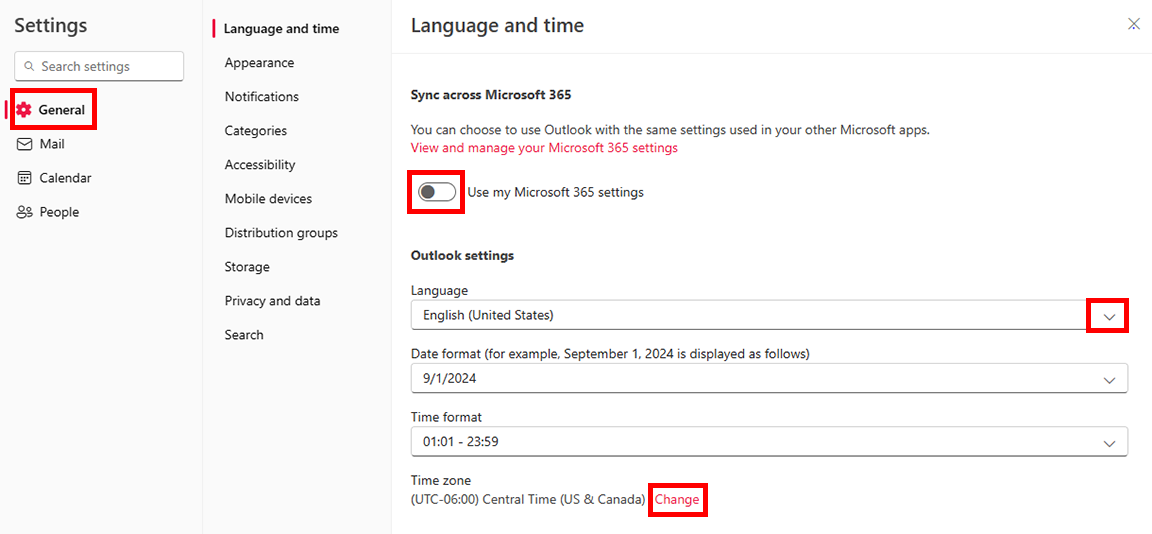
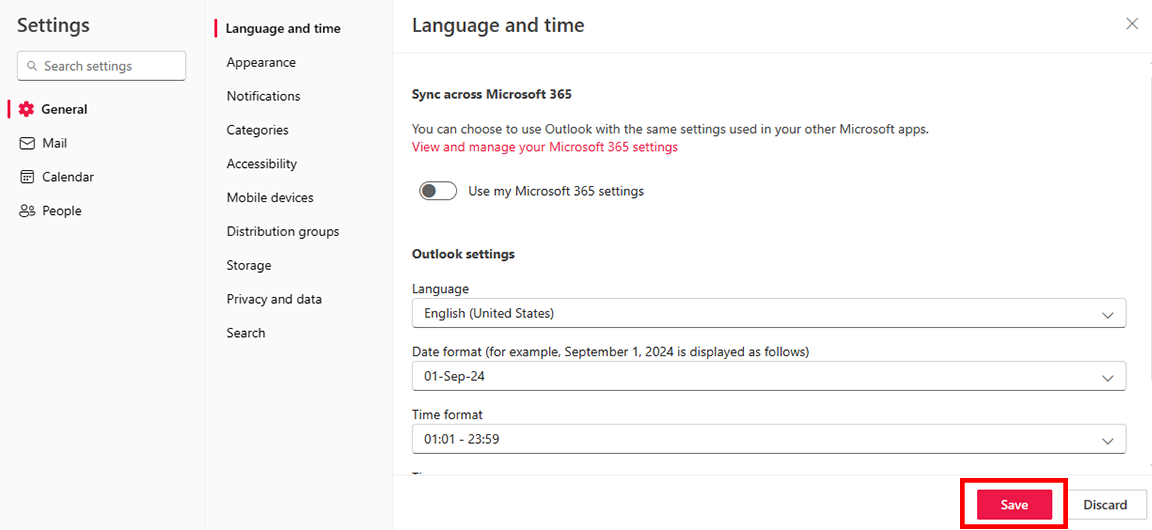
To change your language and time zone after your initial Outlook set up, follow these steps:
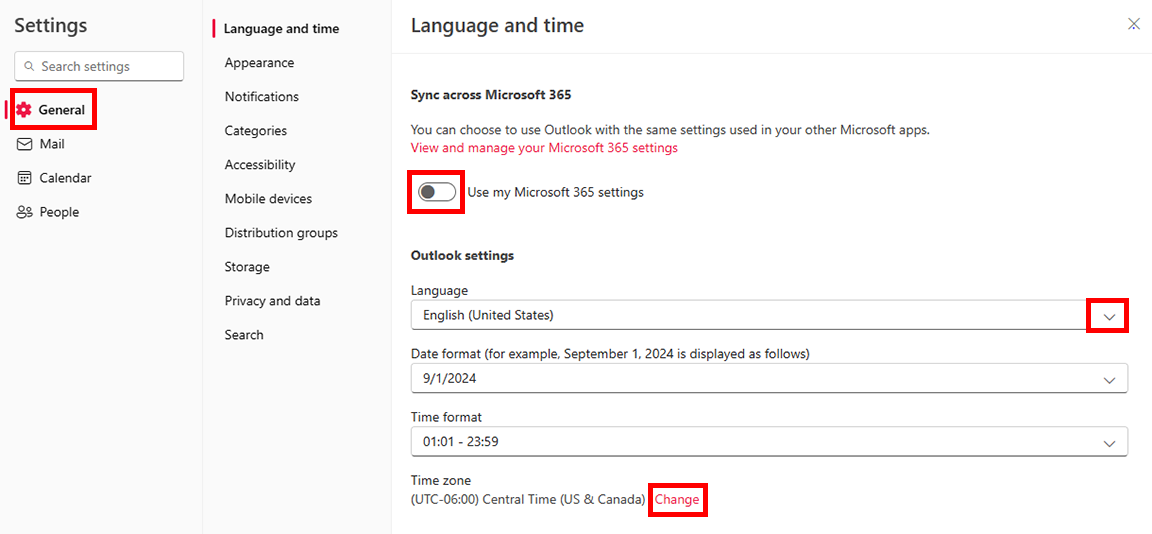
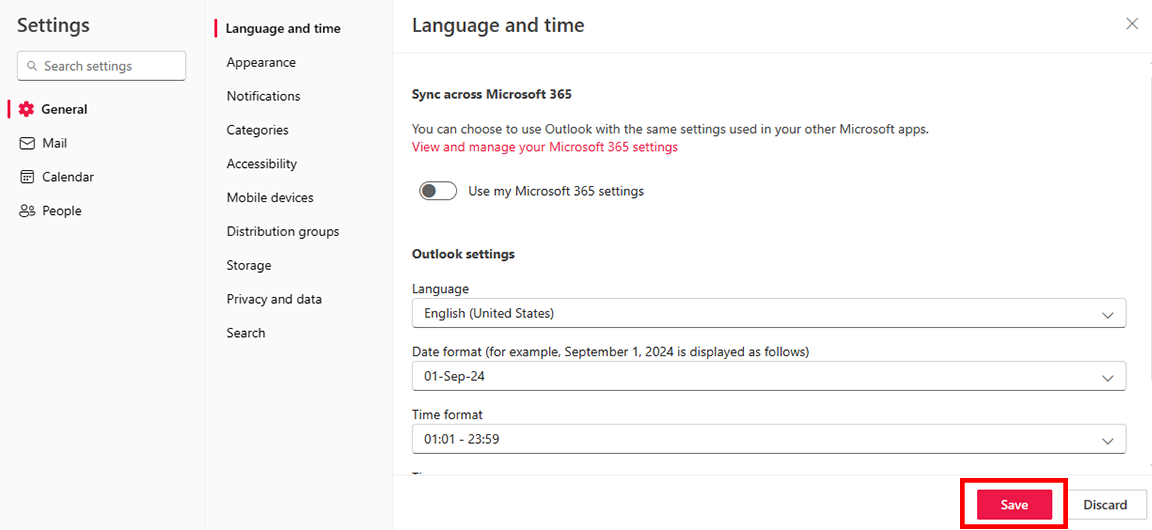
RRC Polytech campuses are located on the lands of the Anishinaabeg, Ininiwak, Anishininwak, Dakota Oyate, and Denésuline, and the National Homeland of the Red River Métis.
We recognize and honour Treaty 3 Territory Shoal Lake 40 First Nation, the source of Winnipeg’s clean drinking water. In addition, we acknowledge Treaty Territories which provide us with access to electricity we use in both our personal and professional lives.