


Breakout rooms allow you, as a meeting organizer, to split your meeting or class into smaller groups for focused discussions.
You can scroll through all of the breakout room topics on this page or click the individual topics below:
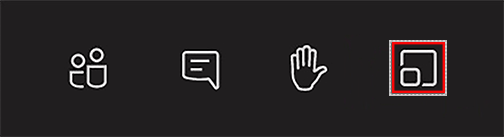
As a meeting organizer, you set up breakout rooms using the Teams desktop client and you can access the following features:
Visit the following resources:
If you have explored the Help Resources FAQ page links and the Microsoft and YouTube links and still cannot find the answers that you are looking for, please open the ITS Service Desk webpage to submit a Service Desk ticket.
RRC Polytech campuses are located on the lands of the Anishinaabeg, Ininiwak, Anishininwak, Dakota Oyate, and Denésuline, and the National Homeland of the Red River Métis.
We recognize and honour Treaty 3 Territory Shoal Lake 40 First Nation, the source of Winnipeg’s clean drinking water. In addition, we acknowledge Treaty Territories which provide us with access to electricity we use in both our personal and professional lives.