Sick of Fake News? Media Literacy Week has the Cure for You!
In an age of information overload, it’s easy to consume as much as we can without considering where it came from or what the consequences might be. It can take long enough just to read a piece of information, let alone to verify it and decide whether or not it holds any water.
This year’s Media Literacy Week theme is Break the Fake, and the Library wants to help you make breaking the fake news cycle a little less daunting and a little more empowering. Here are 4 tips to help you break the fake!
Tip #1: Use fact-checking tools
Perhaps the most obvious way to make sure what you’re reading is true is to confirm the facts being presented. There are many fact-checking websites that do this regularly so a quick pit-stop after reading a news story is sometimes all it takes to debunk fake news. Here’s a list of useful fact-checking websites:
You can also do a general Google search of the story with the word “hoax” after it to see if any other sources might have questioned a news item’s credibility.
Keep in mind that if a fact-checker hasn’t debunked something, it doesn’t automatically make the story true. It just means that the story hasn’t been fact-checked yet. Not every story gets verified by fact-checkers so while it’s important to be aware of these websites, it’s important to be aware of their limitations as well.
Want more quality fact-checkers? Click here for an extensive list of fact-checkers from all over the world that have committed to the International Fact-Checking Network’s code of principles.
Tip #2: Find the source
It’s important to understand where something originally came from before you decide to trust it. A news story shared on social media almost certainly wasn’t published there, or it might be based entirely on someone else’s story. Fortunately, it often only takes a few clicks to find your way to the original source.
On social media, the link is usually found at the bottom of the post. On a website, look for key phrases like “according to” or “reported by” that indicate where the information came from.
For images, use a reverse image search tool like TinEye or Google Images. Upload the image or paste the image’s URL into the search bar to get a list of results where that image has been found.
To get the image URL, right-click the online image and select “Copy image address.” Alternatively, right-click the image and select “Properties,” then copy the URL provided. Filter the results from oldest to newest to see when and where the image was first published.
*If you’re using Google Chrome you can search the image by right-clicking the image and selecting “Search Google for image.”
Follow the trail until you’ve found the original source!
Tip #3: Verify the source
When it comes to breaking fake news, we have to determine whether or not the original creator is trustworthy. Even if that information was shared with us by trustworthy family or friends, we shouldn’t assume that they checked the facts themselves. Instead, we should verify the original source ourselves first, then decide whether or not it’s reliable.
Here’s 3 questions to determine if a source is reliable:
- Do they really exist?
It’s become easy to create fake websites that look far more credible and professional than the actual content that they produce. Don’t assume their “About Us” page is necessarily true either. Use a far-reaching website like Wikipedia or Google to see if others have found them to actually exist. Don’t forget to make sure that these “others” actually exist themselves.
- Are they who they say they are?
Just as it’s easy to create fake websites and content, it’s easy to pose as someone who actually does exist online. If you know the source exists, be sure the information is coming from them and not an impostor.

Look for indicators that verify who they are. Twitter and Instagram verify users by putting a blue check mark next to their name on their profile.
- Are they trustworthy?
Make sure the source has a reliable process for producing information and a good track record for providing it accurately. Do they make mistakes? More importantly, do they admit to them and correct them when they do? Are they experts on that topic? Are they willing to publish information that their owners or readers would disagree with? Answering these types of questions can help you determine where the source’s interests lie and whether or not they should be trusted.
Tip #4: Check other sources
To make sure you’re getting the whole story, check other news sources to see how they covered the event or topic. This is a great way to see if what you read omitted any important information. It’s also an effective way of highlighting any possible bias that a source might have.
Using the “News” tab when doing a Google search is an easy way to narrow down results to real news outlets when looking for other sources.
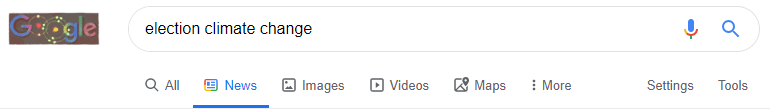 *Find it faster! Use Control-F (Command-F on Macs) to jump to a keyword or phrase in an article.
*Find it faster! Use Control-F (Command-F on Macs) to jump to a keyword or phrase in an article.
You can also try to find the consensus view on the topic (what most experts agree to be true). If the story is only sharing information that experts agree to be false, you’re likely reading misinformation.
MediaSmarts has created a custom search to help you find the consensus view on specialist topics like science and medicine. You can try it out here!
Now that you’re equipped with these tips and tools, go ahead and put them–and the news you come across–to the test. While you might not be able to stop fake news from being published, you can stop it from spreading.
Want to learn more? Check out MediaSmarts, a not-for-profit that develops digital and media literacy programs for Canadians, or go to the “How to Evaluate Websites and Online Resources” guide to explore some of the Library’s resources on the topic.
More of a hands on learner? Play the Reality Check game to test your skills and learn some new authentication techniques.


