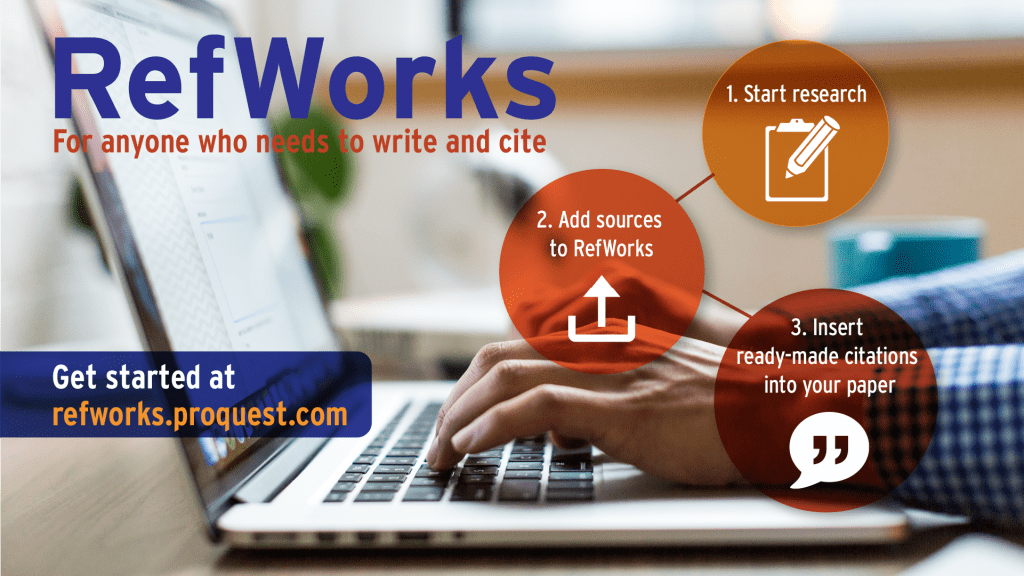Updating a Living Textbook: a RefWorks Success Story
RefWorks: an Incredible Citation Tool
This past winter, the Library acquired a reference management software called RefWorks for college-wide use. This incredible tool has many practical uses. For students, it will store their articles and other resources, give them a Reference page and help with in-text citations. For faculty, this can be a useful tool for sharing documents amongst group members with a lot of extra functionality.
How RefWorks Was Used in a Recent Partnership
The Library recently partnered with the School of Health Sciences and Community Services with regards to the Science of Early Child Development living textbook and modules. These resources are used by students globally and contain an enormous number of references that were cited in APA 6th style. With the release of the 7th edition APA this past October, these citations needed to be updated quickly. All of the references from the living textbook and modules have now been entered into RefWorks and PDFs were uploaded to give one site storage in RefWorks. In addition, the SECD team now have the capability to make revisions and to allow for swift updates should there ever be an APA 8th edition.
The Library Team “showed dedication and attention to detail and did an incredible amount of ‘heavy lifting’, saving us time and ensuring that we can move forward with APA 7th Edition changes.” – Jan Sanderson, Research Chair, School of Health Sciences and Community Services.
Do you have a research project that you are working on? Need to share resources with colleagues? Then RefWorks is the perfect tool for you. Library staff can help you and your team get started.
More Information:
- Visit the RefWorks guide
- Watch the RefWorks Lunch and Learn session online
- Check out APA 7th ed. Highlights guide
Questions? Connect with Us!
 While the Library’s physical doors are closed, we are able to serve you virtually through chat, email and virtual meetings.
While the Library’s physical doors are closed, we are able to serve you virtually through chat, email and virtual meetings.
To connect with us, simply visit library.rrc.ca and click on the Ask Us button.
Written by Joan Boersma, Library Services