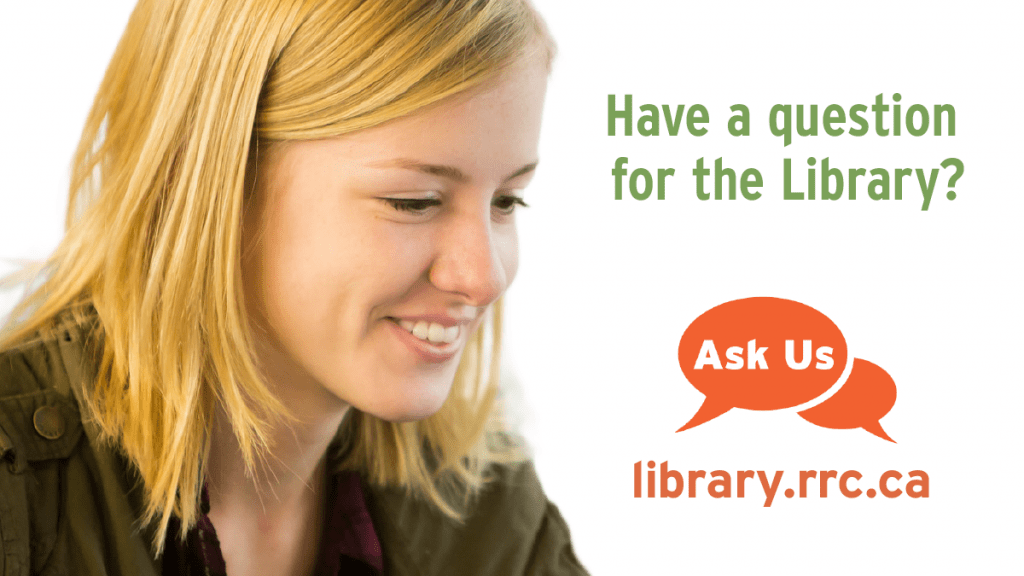Six Quick Tips for Using the RRC Library Online
Tip 1: Our Website
Your key to accessing the online Library is the Library’s website. From academic supports and services to resources and news, this is the gateway to everything related to the Library. Click the button below to check it out.
Tip 2: Our Online Service Desk
Access our online service desk by clicking on the Ask Us bubble on the Library’s website. This begins a chat with a real person in real-time during regular Library hours. If you submit a question after hours, you will receive a response when the Library opens again. You may also browse common answers to our most popular questions here: Popular questions.
Tip 3: Our Digital Collection
Explore our digital resources with OneSearch, which is the tool that searches the entire Library collection. We have thousands and thousands of online resources that you may access 24/7.
Learn more about OneSearch >>
Tip 4: Our Events Calendar
Check our Events Calendar for the latest workshops you may attend, including Library Lunch and Learn sessions.
Tip 5: Our Library Guides
Library Guides are a great starting point for exploring the Library’s collection. Guides are a collection of resources and links on a specific topic, gathered together by a Library professional. A good place to begin is with our Library 101 section, which will help you get the most out of your Library experience. Otherwise, you may search the guides or browse by subject. Guides can draw you to new and unexpected resources, leading you to explore information in greater detail.
Tip 6: Our COVID-19 FAQ
Have questions about service changes during the pandemic? For example, wondering if physical books may still be borrowed? Indeed, they can! This is the kind of information you’ll find on the COVID-19 FAQ page.
We’re Here for You!
The Library and Academic Success Centre’s number one goal is to help you succeed at Red River College. Through chat and virtual meetings, we will meet you WHEREVER you are during these difficult times!