


Posted: September 16, 2020
Posted: September 3, 2020
We have scheduled two videos per week of our popular Lunch and Learn topics. Links to these videos are available on the Library Lunch and Learn page. Each session will feature one topic to help you become efficient at finding and accessing quality information.
Here is the line-up of Lunch and Learn videos for the month of September:
RefWorks – Reference Management
UpToDate: Point-of-Care Clinical Database
Advanced CINAHL (Nursing Database)
Crediting Ideas: Resources to Help Avoid Plagiarism
To view the complete Lunch and Learn fall schedule, visit the Library Lunch and Learn page. Please note: this schedule is subject to change — always check the Events Calendar for current sessions.
 To ask a question through our online service desk, simply visit library.rrc.ca and click on the Ask Us button.
To ask a question through our online service desk, simply visit library.rrc.ca and click on the Ask Us button.
Posted: August 31, 2020
Myself and all the staff at the library are looking forward to finding creative ways to ensure we meet your information and study needs. (Alan Chorney, Manager, Information and Program Delivery)
NDC Library at the Notre Dame Campus has officially re-opened in a limited capacity. While we look forward to offering in-person service once again, we encourage our patrons to continue to take advantage of our online service desk, which is available during regular Library hours by clicking the Ask Us bubble at library.rrc.ca. Due to restrictions related to COVID-19, the physical Library is currently limited to 30 patrons at any given time.
The following spaces and services are currently available at the NDC Library:
We have spread things out to accommodate physical distancing. Masks are mandatory on campus, including in the Library spaces. You may still eat and drink in the Library but are expected to clean surfaces with the provided supplies before and after. All students are expected to have read the Before You Enter Campus Information on the College’s website before arrival.
Signage has been put up throughout the Library to help you know which spaces can and can’t be used. We have a variety of choices available, marked by signs that indicate “Individual Study Space” or “Group Study Space.” Three computers are open in addition to one printer/photocopier nearby. You will be asked to line up for service, and physical distancing is in effect throughout the Library. Signing in and out when you enter and exit is also a new requirement.
These images show how spaces at the NDC Library are looking these days:

Reserved for one-on-one tutoring
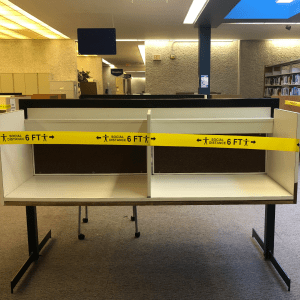
Taped off area in carrels

Individual study space by a window
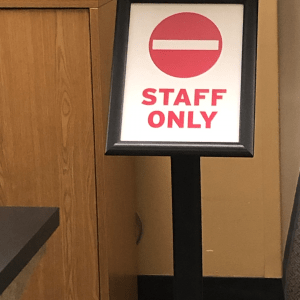
Sign indicating a staff only area
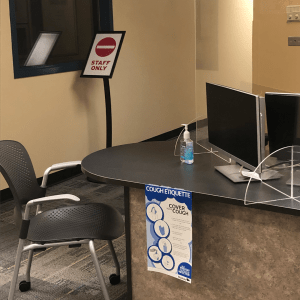
Service desk with plexiglass shields in place

Signage indicating seat is unavailable

Lounge chairs for individual study
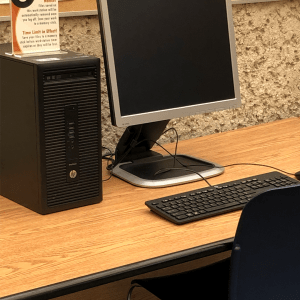
One of three computers available for use

Carrels for individual study

Large tables with whiteboards nearby
This new academic year finds us in quite a different world, however, our commitment to providing you with the supports and services you need to succeed at RRC remains unchanged; in fact, it has grown stronger. We have expanded our online services, which means we are able to meet you where and when you need us. Indeed, Library Services offers the same supports as always, just in different ways. As we venture forth together, we wish the College community of students and staff an insightful year of learning and discovery.
Written by Linda Fox–Library Technician, Program Support and Promotion
Posted: June 25, 2020
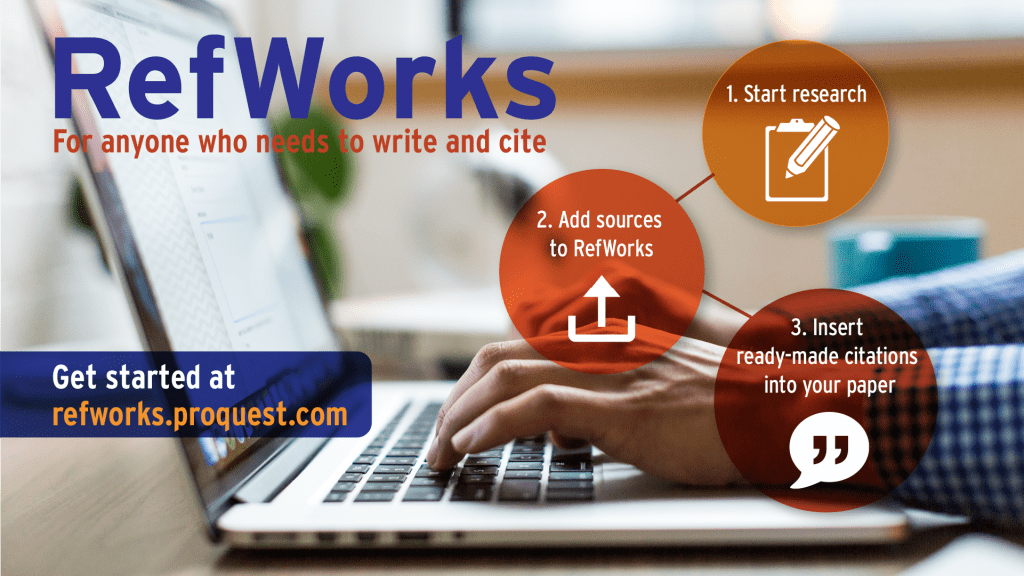
This past winter, the Library acquired a reference management software called RefWorks for college-wide use. This incredible tool has many practical uses. For students, it will store their articles and other resources, give them a Reference page and help with in-text citations. For faculty, this can be a useful tool for sharing documents amongst group members with a lot of extra functionality.
The Library recently partnered with the School of Health Sciences and Community Services with regards to the Science of Early Child Development living textbook and modules. These resources are used by students globally and contain an enormous number of references that were cited in APA 6th style. With the release of the 7th edition APA this past October, these citations needed to be updated quickly. All of the references from the living textbook and modules have now been entered into RefWorks and PDFs were uploaded to give one site storage in RefWorks. In addition, the SECD team now have the capability to make revisions and to allow for swift updates should there ever be an APA 8th edition.
The Library Team “showed dedication and attention to detail and did an incredible amount of ‘heavy lifting’, saving us time and ensuring that we can move forward with APA 7th Edition changes.” – Jan Sanderson, Research Chair, School of Health Sciences and Community Services.
Do you have a research project that you are working on? Need to share resources with colleagues? Then RefWorks is the perfect tool for you. Library staff can help you and your team get started.
 While the Library’s physical doors are closed, we are able to serve you virtually through chat, email and virtual meetings.
While the Library’s physical doors are closed, we are able to serve you virtually through chat, email and virtual meetings.
To connect with us, simply visit library.rrc.ca and click on the Ask Us button.
Written by Joan Boersma, Library Services
Posted: June 2, 2020
With the COVID-19 pandemic driving college courses into online learning environments, open educational resources (OER) are essential tools for educators because they allow instructors to reuse, remix, revise, redistribute, retain, resources without expense, and without seeking copyright clearances for use, and adaptation of the material. Through collaboration with educators who contribute their subject matter expertise, Open Educational Resources provide a sustainable and customizable option for delivering online teaching methodology.
OER Development at RRC
You may have seen past information from Red River College on its work to drive OER development. The Teacher Education department at Red River College is in the midst of creating an Open Education Resource that will supplement Teacher Education courses and Faculty Development on post-secondary campus’ across Manitoba and Canada.
In partnership with Campus Manitoba and the Manitoba Flexible Learning HUB, a framework for the resource was developed.
For more information on the project visit the OER Project page or view the following video:
How do I use Open Educational Resources?
Most OER resources are digital and can be embedded into the campus’s learning management systems (LEARN). Like using any teaching and instructional material the first step is finding Open Educational Resources that support your subject area. The Library can be a key ally in assisting you with sourcing OER content for your subject area and you can also explore resources on your own.
The library has an OER landing page to get your started finding OER’s to meet your instructional needs. Once you find a resource you would like to use you can download it, adapt it to your needs, and upload it in LEARN or you can link to a completed OER’s online.
How Open Educational Resources Support Students.
Use of OER’s helps to reduce the cost of educational resources for students. As textbook costs continue to rise OER’s can provide free or low cost alternatives to textbooks. The use, creation, and adaption of OERs in teaching and instruction can also provide enhanced opportunities for self-learning at home.
OER’s can act as engaging tools to develop digital literacy skills for: searching, reusing, recreating, disseminating, branding, and networking as you can involve students directly in the adaptation of the resource as part of their learning.
Jtneill – Own work – Ways in which open education can facilitate flexible learning. CC BY-SA 3.0
OER’s supporting strategic goals on campus.
Use of OER’s can also tie your teaching into the strategic goals on campus. These resources can be Indigenized, to advance Indigenous achievement. Indigenization is a process of incorporating Indigenous perspectives, processes and knowledge systems. It must be noted that Indigenization does not mean replacing Western knowledge or changing it, rather the goal is to braid together Western and Indigenous knowledge so teachers and learners can appreciate both. OER’s can be freely adapted for valuable inclusion of Indigenous knowledge systems and perspectives. For more guidance on Indigenizing resources view this post from Campus MB which has some OER content to get you started. Further to the strategic goals OER’s can incorporate digital tools to help evaluate student success. They foster sustainable growth by encouraging digital learning materials, and curb the increasing cost of instructional materials. They can be used to cultivate strategic partnerships as you can invite alumni and industry partners to contribute to adapting OER’s. Get started investigating OER’s today with the RRC Library and Campus MB, and look for more OER sessions in Fall 2020.
Posted: April 27, 2020
The past five weeks have been an absolute whirlwind with transitioning from the in-class learning environment to online. As a student, the sudden change meant having to figure out how to learn in a virtual environment, how to facilitate presentations through new tools, figure out a way to stay focused on school work, and manage the stress of a being a student during a global pandemic. It’s no easy feat adapting to this amount of change.
So, like any challenge, I think it’s important to celebrate the victories when they come. Here are some of the things that helped me stay focused during this trying time.
The first week that we started classes online, I felt displaced and couldn’t quite figure out a way to stay focused on my studies. I recognized that I was struggling to balance my study time with my home time and as a result, I felt quite restless. By the second week, I recognized that bringing my laptop with me as I moved around my home wasn’t working, so I decided to set up a work station. I cleared my computer desk of all things not school related and set up a second monitor to attach to my laptop, which created a dynamic work space with two screens.
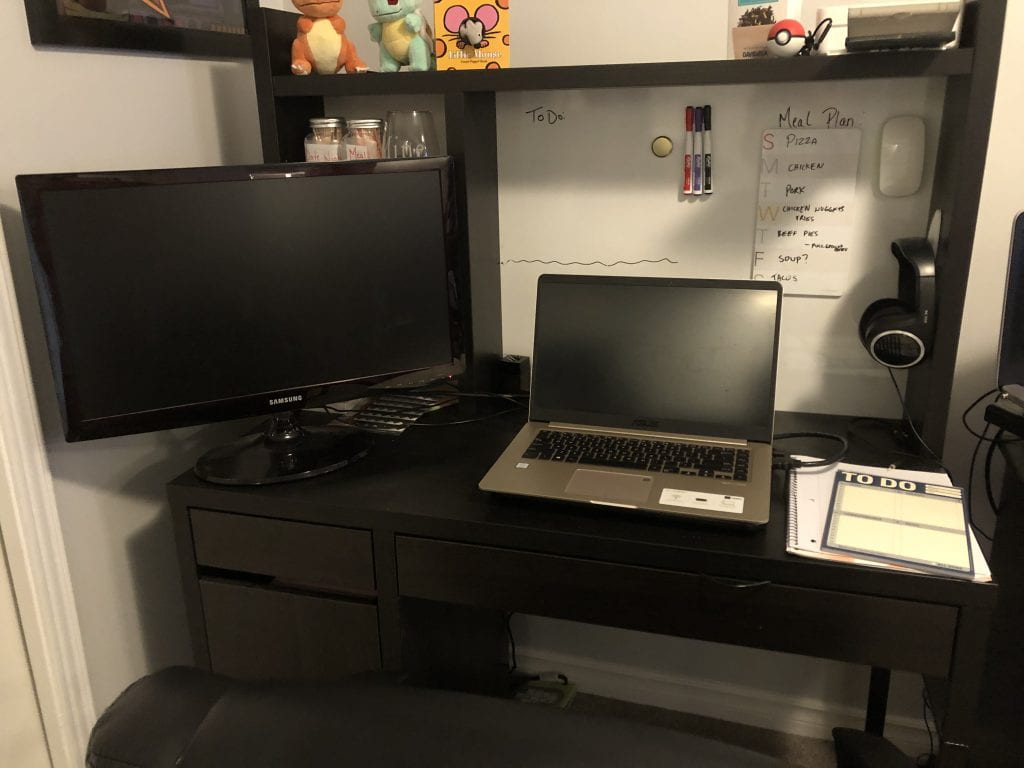
Meagan’s work station
Setting up a work station created a dedicated space for me to focus on my work, and the result has made a drastic difference. When I am done my online classes for the day and I’m no longer working on homework, I can turn off my computer and step away from my work station. This gave me the balance I needed to separate my time spent on schoolwork and my downtime.
In the second week of online classes, I was fortunate enough to have my husband start working from home too. I decided that setting up a schedule was my next step in staying focused, and since I was waking up to his alarm anyways, I started mimicking his work schedule for my classwork. Luckily, his schedule fit perfectly with my class times and forced me to take proper lunch breaks. I have found that since working with a dedicated schedule, I can set clear goals for what I want to accomplish in my day, and I’m more productive because I set these parameters.
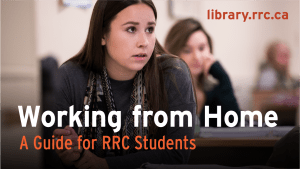 These are only two small steps that made a significant impact on my learning from home. If you are looking for ways to keep focused while studying at home, check out the Working from Home – Students guide.
These are only two small steps that made a significant impact on my learning from home. If you are looking for ways to keep focused while studying at home, check out the Working from Home – Students guide.
It’s also important to recognize that everyone learns differently, so if you want to share what has helped you study in the COVID-19 pandemic, we’d love to hear from you on Twitter or chat with a library staff member using our online service desk.
While the Library’s physical doors are closed, the online service desk is still running and ready to serve you. Staff are online during the following hours:
During this time, a staff member is available to chat or answer your email. Simply visit library.rrc.ca and click on the Ask Us button or send an email to library@rrc.ca.
Written by: Meagan Acquisto, Library Information and Technology program
Posted: April 7, 2020
We all know that change can be difficult, especially during a time of so many unknowns.
As Red River College shifts to an online course environment, that means we need to change our study habits and change the way we access resources.
In response to the changes to Red River College’s learning environment, the Academic Success Centre and the Library have created an Adjusting Study Habits During COVID-19 document with tips to help students adapt the way they study.
The tips in the document include how to:
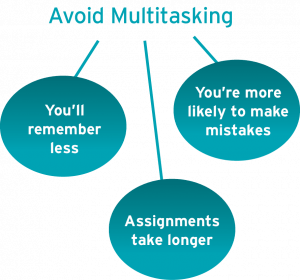
As we are all adjusting to an online course environment, our advice is to be patient and to take care of your wellbeing first, then try out the suggested tips.
While the Library’s physical doors are closed, the online service desk is still running and ready to serve you. Staff are online during the following hours:
Monday – Thursday 7:30am – 8:00pm
Friday 7:30am – 4:30pm
Saturday 8:30am – 4:00pm
During this time, a staff member is available to chat or answer your email. Simply visit library.rrc.ca and click on the Ask Us button or send an email to library@rrc.ca.
Posted: April 6, 2020
Many people find learning and studying from home a challenge, and this is magnified by the stresses associated with COVID-19. If you are not accustomed to learning and studying at home, you may be coping with some of the following difficulties:
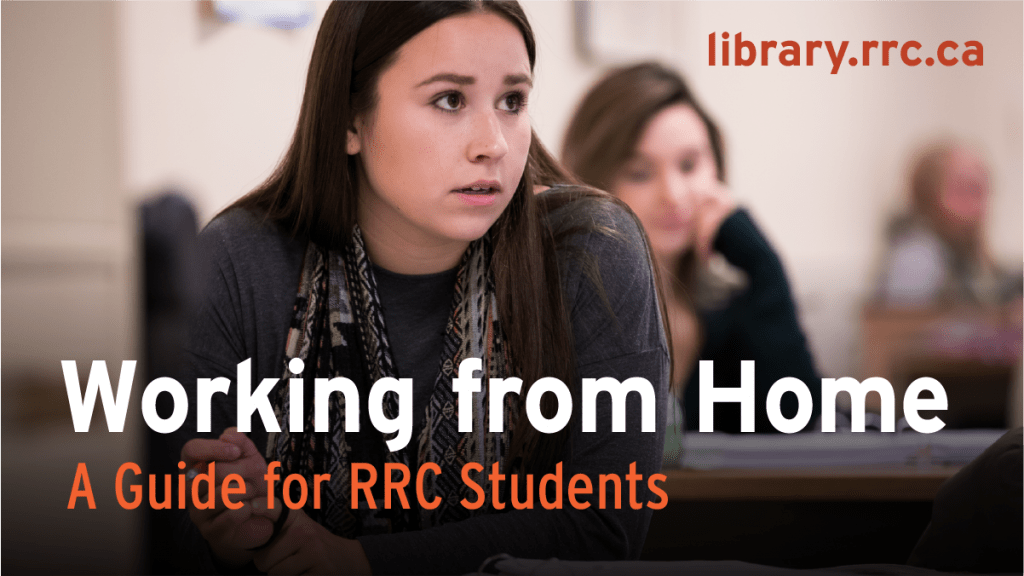
In response to the stress placed upon RRC students at this time, the Library has developed the Working from Home – Students guide. This compilation features refreshing ideas, tips, resources, supports, services and links to help ease the stress of learning and studying from home. We also hope to save you time and energy by providing information you urgently need right now.
While the Library’s physical doors are closed, the online service desk is still running and ready to serve you. Staff are online during the following hours:
Monday – Thursday 7:30am – 8:00pm
Friday 7:30am – 4:30pm
Saturday 8:30am – 4:00pm
During this time, a staff member is available to chat or answer your email. Simply visit library.rrc.ca and click on the Ask Us button or send an email to library@rrc.ca.
Posted: March 31, 2020
Academic Success Centre (ASC) has joined the rest of the College community in its commitment to providing the same level of support through alternate delivery methods, in response to COVID-19.

WebEx review workshop with Chani Singh
With 12 weekly review sessions offered in courses such as Business Math (MATH-1051) and Managerial Accounting (ACCT-2005), our ASC Staff Tutor Chani Singh didn’t miss a beat.
Chani launched his first Group Review Workshop for Math and Accounting students on March 17th – well before our students’ return.
Adopting new technology and new tutoring methods overnight, Chani has engaged with up to 55 students synchronously in his WebEx content review workshops.
In the meantime, our EAL team has been working closely with program partners to move all language and communication supports from in-person to online delivery. One success story from the first two weeks of this transition is our partnership with the International Business team.
Integrating new workshop and class delivery methods has been viewed as an exciting challenge, and EAL Tutor Rebecca Hiebert has delivered four synchronous workshops and several individualized support sessions to over 60 students in the International Business program.
Rebecca facilitated workshops on topics ranging from APA formatting, gender and sexual diversity awareness, constructive feedback, pronunciation practice, and how to maximize WebEx in order to work effectively with teams.
The International Business faculty has been working closely with the EAL team through WebEx and email to discuss students’ support needs, stay up-to-date on course content and students’ challenges, observe and moderate in one another’s WebEx classes, and creatively collaborate on ways to support students through online delivery.
Despite the many challenges we face due to COVID-19, we are proud to continue with our ongoing partnerships with RRC programs. As always, we remain committed to collaborate with faculty and staff to advance student support.
ASC has created a website devoted to keeping staff, faculty and students updated to our transition online. Please visit this site regularly, as our service availability is increasing daily: https://rrclibrary.libguides.com/ASC_Online_Academic_Supports
Posted: March 30, 2020
Many people find working from home a challenge, and this is magnified by the stresses associated with COVID-19. If you are not accustomed to working at home, you may be coping with some of the following difficulties:
In response to the stress placed upon RRC faculty and staff at this time, the Library has developed a Working from Home Guide. This compilation features refreshing ideas, tips, resources, supports, services and links to help ease the stress of working from home. We also hope to save you time and energy by providing information you urgently need right now.
While the Library’s physical doors are closed, the online service desk is still running and ready to serve you. Staff are online during the following hours:
Monday – Thursday 7:30am – 8:00pm
Friday 7:30am – 4:30pm
Saturday 8:30am – 4:00pm
During this time, a staff member is available to chat or answer your email. Simply visit library.rrc.ca and click on the Ask Us button or send an email to library@rrc.ca.
RRC Polytech campuses are located on the lands of Anishinaabe, Ininiwak, Anishininew, Dakota, and Dené, and the National Homeland of the Red River Métis.
We recognize and honour Treaty 3 Territory Shoal Lake 40 First Nation, the source of Winnipeg’s clean drinking water. In addition, we acknowledge Treaty Territories which provide us with access to electricity we use in both our personal and professional lives.