


The following notes are production guidelines for short-form video content intended for social media streams such as Instagram, Facebook and YouTube. By following these guidelines, you may be eligible for marketing support through the College’s primary streams.

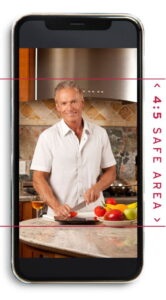
If you intend to edit several clips together into a single video, b-roll footage can help provide important details.

The simplest way to share content is by uploading single clips directly from your device. Depending on the scope of your intended campaign, your technical abilities, time and resources, this could be the best solution.
Some platforms such as Instagram have options for sequencing single clips through carousel posts, stories and highlights.
If you intend to edit several clips together into a single video using a combination of speaking, demonstration and b-roll footage, please keep the following points in mind:
RRC Polytech campuses are located on the lands of the Anishinaabeg, Ininiwak, Anishininwak, Dakota Oyate, and Denésuline, and the National Homeland of the Red River Métis.
We recognize and honour Treaty 3 Territory Shoal Lake 40 First Nation, the source of Winnipeg’s clean drinking water. In addition, we acknowledge Treaty Territories which provide us with access to electricity we use in both our personal and professional lives.