Print Release – One Year In

Staff must authenticate at the device to release their print job
In May 2018, the Print Optimization Working Group (POWG) implemented the Print Release feature on College Xerox devices – aka “Swipe to Release”. This feature required all staff to login at the device to release their print jobs after sending them to the print queue. There were two main reasons for the implementation of this feature:
1. Security: Releasing your print job at the device means no more “print and sprint” to make sure you get to the printer to retrieve confidential documents as soon as they come out of the printer. This feature helps to ensure that printed documents, especially those with confidential information, are not inadvertently seen or retrieved by other parties.
2. Paper Reduction: Without Print Release, an estimated 10% – 15% of all printed paper is never collected. By releasing your print job at the device you can cancel unnecessary print jobs, saving paper and reducing printing costs. If you’ve ever tried to frantically cancel a print job already underway, you know the value of having that second opportunity to make sure you’re printing what you really need.
It has been just over a year since Print Release was implemented and after some number-crunching, we have some interesting results to share. Below are some of the impacts of College-wide unreleased print jobs – jobs that were either cancelled by the user or were never printed because they timed out – on Xerox devices for the period of June 1, 2018 – May 31, 2019:
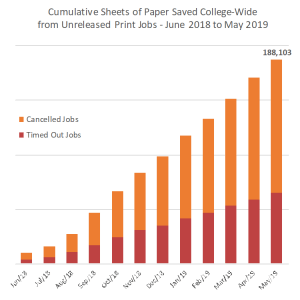
Unreleased Print Jobs: 31,098
Sheets of Paper Saved: 188,103
CO2 Emissions Avoided: 5,981.7kg
Printing Costs Saved: $19,168.83If you stacked up the 188,103 sheets of paper saved from unreleased print jobs, it would be as tall as the tower at The Forks Market!
Here are some more fun facts about Print Release and printing at the College:
- The device will let you know the cost of your print job when you go to release it. Costs for staff printing are $0.06 per grayscale page and $0.20 per colour page (areas that don’t purchase their own paper pay an extra cent to cover paper costs).
- Prices are per page (impression), not per piece of paper. If you have a document with just a couple of lines that spill over into an extra page, formatting tricks (like reducing margins or decreasing the space between paragraphs) can help make your document shorter and cost less to print.
- Keep in mind that if you send a job to print and have colour selected, you will be charged for colour printing, even in there is only a small logo or hyperlink in colour and the rest is in black and white.
The data above was collected from PaperCut, the College’s print tracking software. These numbers are for illustrative purposes only, exact print numbers and printing costs may differ slightly.
