


The Quiz tool allows you to create a variety of assessments for your students. While labeled ‘Quizzes’, this tool can be used for exams, surveys, and/or homework assignments.
The Quizzes tool can be used to create the following types of questions: multiple-choice, true/false, arithmetic (including specifying ranges of numbers with significant figures), fill-in-the-blank, multi-select, matching, ordering, and long and short answers.
Most question types offer auto-grading, and you can control whether these grades and feedback are auto released, or review by you first.
Also, the Quiz tool includes security and anti-cheating features such as password protection, random questions, randomization within questions, the Respondus Lockdown Browser, and more.
For creating a quiz you need to go to the Quiz Tool:
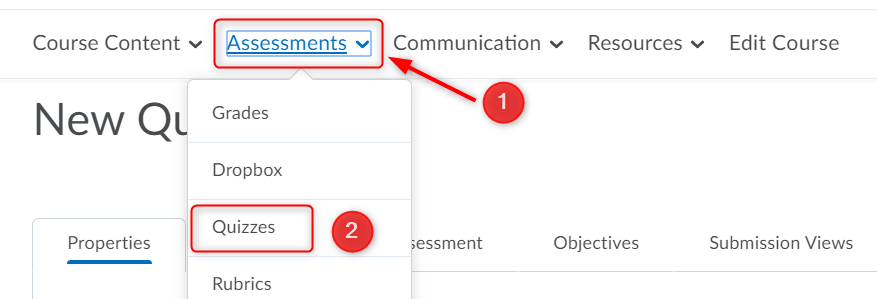
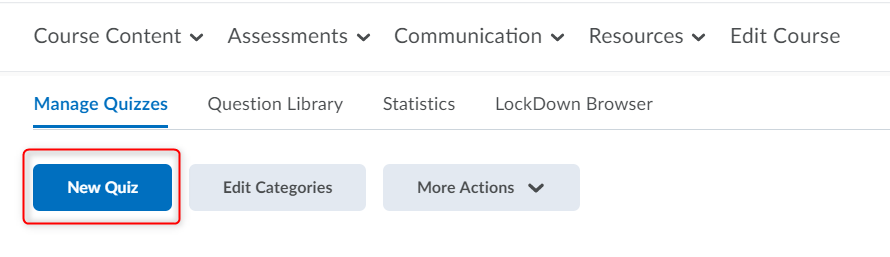
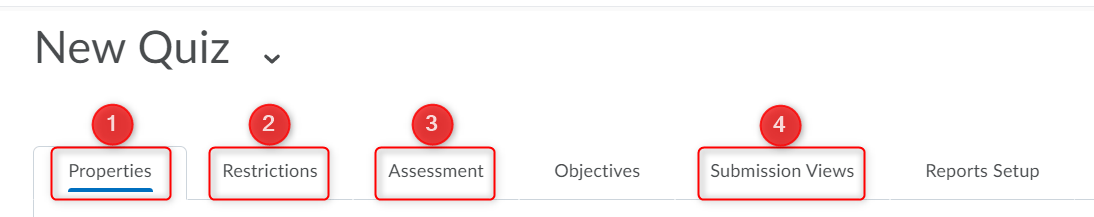
1) Quiz Properties
2) Quiz Restrictions
3) Quiz Assessments
4) Quiz Submission Views
RRC Polytech campuses are located on the lands of the Anishinaabeg, Ininiwak, Anishininwak, Dakota Oyate, and Denésuline, and the National Homeland of the Red River Métis.
We recognize and honour Treaty 3 Territory Shoal Lake 40 First Nation, the source of Winnipeg’s clean drinking water. In addition, we acknowledge Treaty Territories which provide us with access to electricity we use in both our personal and professional lives.